
Resources > Blog > Bridging the Gap: How SuccessFactors Add-Ons Enhance Employee Experience
Bridging the Gap: How SuccessFactors Add-Ons Enhance Employee Experience
Published on Oct 14, 2023

While core HR suites like SuccessFactors offer robust functionality, no single platform can serve everyone’s complex needs across the employee lifecycle. Tier 1 HRIS suites like SAP SuccessFactors, Workday, and Oracle do cater to end-to-end HR lifecycle, but in today’s rapidly evolving technological landscape, one vendor can never provide everything. This is why all top HR products leverage the power of ecosystems where specialist HRTech firms can complement them with add-ons to enhance the value of the core HRIS platform
Strategically selected add-ons can fill critical experience gaps and help organisations create the consumer-grade experiences employees expect. The right partners seamlessly extend platforms like SuccessFactors to connect workflows, enable self-service, and create more engaging and productive employee experiences.
As organisations evaluate add-ons, they should focus on how well they enhance experience across key HR processes. This guide will explore the benefits of targeted add-ons, use cases where experience improvements are possible, and key capabilities to evaluate in partners. The goal is to provide a roadmap for bridging experience gaps through value-driven integration.
Complementary Add-Ons for SuccessFactors
Fortunately, many compatible add-ons complement SuccessFactors and address these challenges. For example:
- Employee expense management: Add-on solutions like Reimburse can automate expense reporting and approval, streamline workflows, and improve visibility and control over expenses.
- Employee document management: Add-on solutions like ePFile can provide a centralised repository for employee documents, simplify access and management, and automate document routing and approval.
- Employee feedback management: Add-on solutions like Qualtrics can help organisations collect, analyse, and act on employee feedback to improve the employee experience.
- Learning content: Add-on solutions like Go1 and LinkedIn Learning can provide employees access to high-quality learning content and resources.
By strategically selecting and integrating complementary add-ons, organisations can extend the capabilities of SuccessFactors to address their unique needs and deliver a more seamless and engaging employee experience.
Use Cases Showcasing Experience Improvements
Multiple HR process areas stand to gain substantial improvements in employee experience through targeted add-ons. Some examples include:
- Recruiting (Impress.AI) – Conversational AI chatbots simplify candidate screening and engagement. This reduces application friction and makes applying more
- Learning (LinkedIn Learning) – Extensive video course libraries on specialised topics power personalised learning. This enables just-in-time development.
- Expenses (Reimburse) – Automating expense reporting with mobile access removes hassles. Integration with core HR provides seamless reimbursement.
- Documents (ePFile) – Digital employee file management streamlines finding and sharing documents. This prevents frustrating searches through file cabinets.
- Surveys (Qualtrics) – Enterprise feedback capabilities empower always-on listening. This gives employees a voice to shape better experiences.
The add-on targets a gap in core HR functionality in each use case with a purpose-built solution designed around the employee experience. This drives significant improvements that are not possible from the core system alone.
Key Capabilities to Look For in Add-Ons
When evaluating potential add-ons, focus on partners that can deliver the following key capabilities:
- Ease of Integration – The solution should have pre-built connectors and APIs to enable seamless data sharing and single sign-on with core platforms like SuccessFactors.
- Mobile Optimisation – Support for iOS and Android apps and responsive design for web access on any device is crucial. This enables productivity on the go
- Configurability – Flexible settings and rules engines allow tailoring experiences to match unique workflows and brand identity. This prevents one-size-fits-all limitations.
- Automation Features – Built-in workflows, Rules, chatbots, and AI should aim to remove manual tasks and streamline employee interactions. This saves time and effort.
- Analytics and Reporting – Robust reporting dashboards provide visibility into engagement levels and effectiveness. This enables continually optimising experiences.
Add-ons that excel in these areas are well-positioned to fill experience gaps between core HR systems and the desired employee experience. Assessing capabilities prepares organisations to make the strategic connections that matter most.
Conclusion
While core HR systems provide a critical data and process foundation, purposeful integration with add-ons is key to delivering the desired employee experience.
When exploring partners, looking beyond point solutions and thoroughly assessing integration depth is important. Proven experience in streamlining workflows and analytics-driven optimisation is essential.
Above all, the focus should be on selecting add-ons with a user-centric design philosophy and passion for creating consumer-grade experiences.
Key questions to explore include:
- How will the add-on simplify and automate manual tasks for employees?
- How seamlessly will it integrate with our HR systems at the data level?
- How strong is the partner’s track record of boosting HR process experience metrics?
- Does the vendor prioritise employee self-service and mobile access?
By rigorously evaluating potential partners, HR leaders can make strategic connections that bridge experience gaps and create a more positive employee journey.


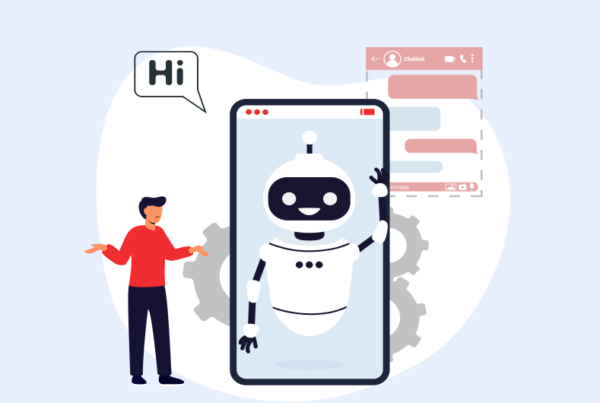

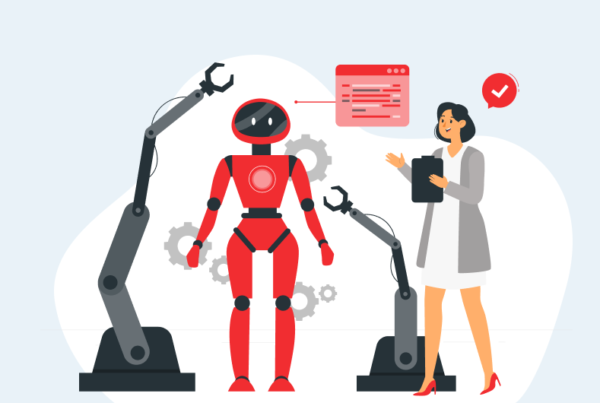


Share with your network
Get updates in your inbox